Let me ask you a quick question: How should you go about creating a video to post on social media? If your answer is something along the lines of “upload a clip straight from my phone,” then it may be time for you to explore some of the many content creation tools available.
In this post, I’ll go over the top five content creation tools (they’re all free!) and explain how you can use each one.
1. Headline Analyzer
The Headline Analyzer from CoSchedule couldn’t be easier to use: Simply plug in the headline you plan to use, enter some basic information (email address, company name and the like) and be presented with several handy charts that analyze just how effectively your headline will generate engagement.
From word balance and length to keywords and sentiment, this tool provides you with everything you need to know in order to attract readers.
Check out my blog post on creating clickable titles to learn more about what makes a title great.
2. Infogram
Aesthetically pleasing graphs, infographics and charts can be extremely appealing to a broad range of readers. Why? Because visual information is easy to understand and communicates important points quickly and compellingly.
If you don’t have an in-house graphic design team to create your visuals for you, you’ll probably want to check out Infogram, a free tool for creating infographics, charts, maps, reports and more.
Although there are paid versions, the free version of Infogram includes more than 37 types of interactive charts, 13 types of maps, online publishing capability, the ability to import data and maximum capacity of 10 three-page projects.
Since we’re big fans of Canva for blog cover photos at bizbuzz, I’ll also mention Canva’s free graphic templates. This tool lets you quickly create personalized infographics for blogs, websites, reports and more.
3. Lumen5
The next time you’re looking for an intriguing visual element to add to your article or blog post, you might want to consider using a video instead of an image. Don’t worry, it’s not nearly as intimidating as it sounds.
With Lumen5, an A.I. powered video creation tool, you can simply enter the text of your content and watch it come to life. After Lumen5 generates a video, you can choose your favorite stock images to include, add branding elements and select appropriate music.
The free version of Lumen5 allows you to create unlimited videos in 480p, utilize text-to-video technology and intelligent media matching, access more than 10 million free media files and upload your own logos, photos and videos.
4. Hemingway App
Long before minimalism became trendy amongst the Instagram crowd, Ernest Hemingway was a strong proponent of the “less is more” mentality. That’s the idea behind the Hemingway App, which uses user-friendly color coding to show you how your content can be made more simple and easy to read.
With the help of this app, you’ll be able to quickly see areas of your content where you’ve used too many adverbs, overly-lengthy words, complicated sentences and a passive voice.
For more on this subject, take a look at my post on how to write clear and organized content.
5. Google Docs Explore
If you’ve ever found yourself overwhelmed by a ridiculous amount of tabs whilst trying to research for an article, you should give the Google Docs Explore tool a try.
Handily located in and integrated with Google Docs, the Explore tool lets you conduct a web search for any topic without ever opening another tab. Plus, it automatically suggests related images you might want to add to your content (just be sure they’re properly licensed before publishing).
With these tools at your disposal, you’ll soon be able to create better, more engaging content. If you’d like additional help creating top-of-the-line content, check out bizbuzzcontent’s content creation services.
Do you use any of these tools? Are there any tools you love that weren’t included in this list? Let’s talk about it in the comments!


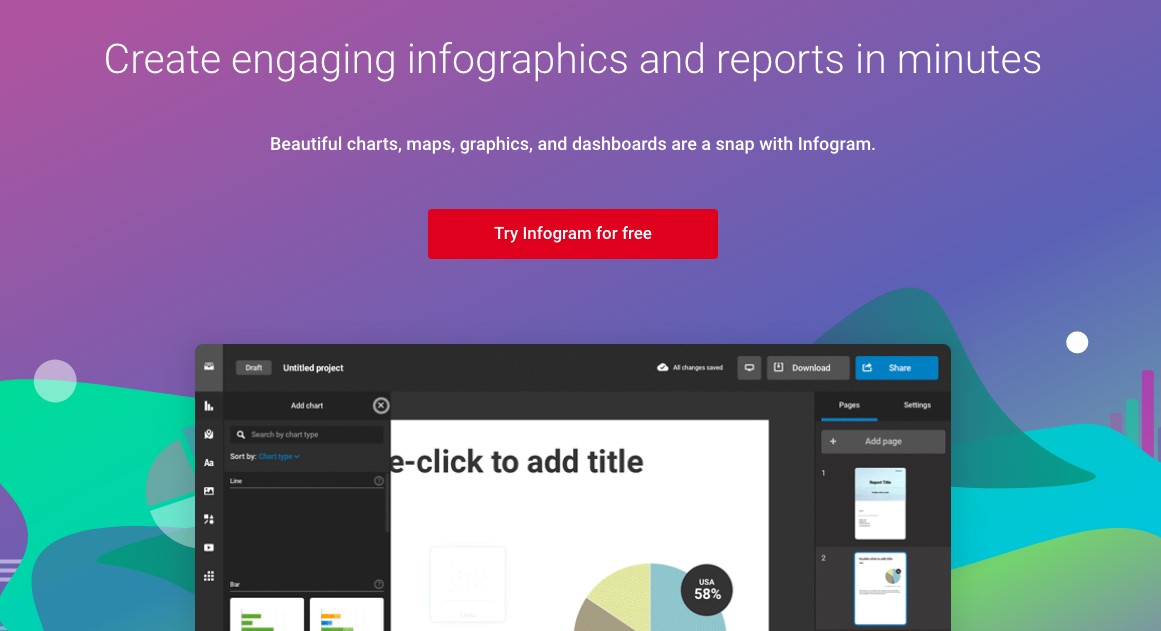
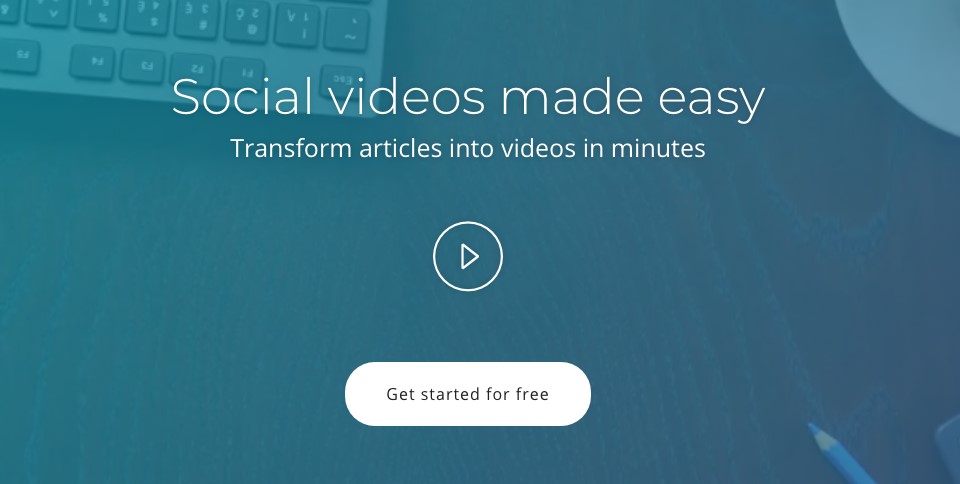
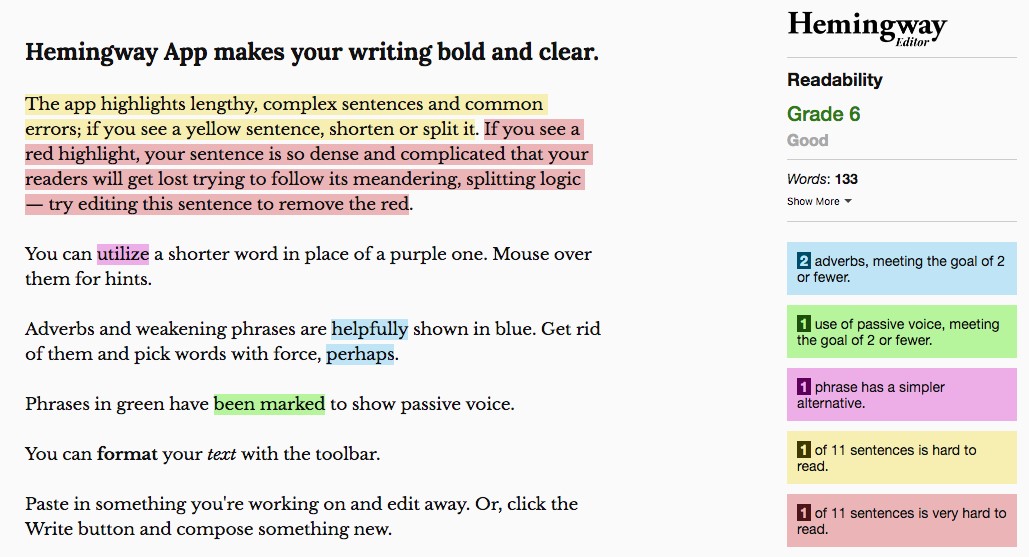
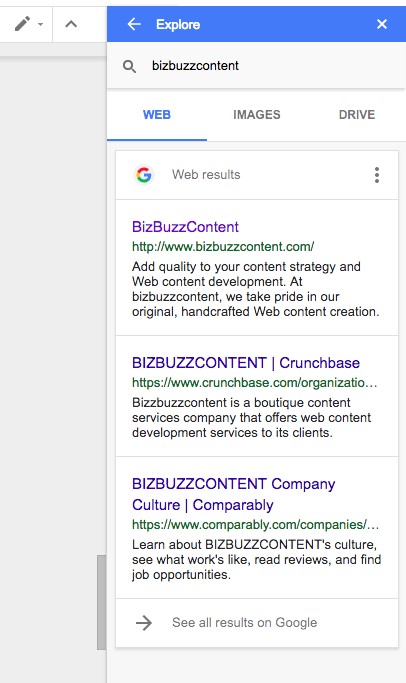
Leave a Reply