Valentine’s Day has come and gone, but that doesn’t mean you still can’t show your content some love. If you’re caught up in the endless cycle of business deadlines, it’s easy to stop giving valuable content your undivided attention.
However, taking a little time to market your content can pay off in a big way. Even though optimizing with keywords might not sound thrilling, or the thought of finding the best time to post makes you sleepy, these things have the power to generate significant results.
So, let me explain three ways you can give your content the TLC it deserves.
1. Find the Best Times to Post
Posting at an inactive time on your platform of choice is like leaving your content all dressed up with nowhere to go–what’s the point of great content if there’s no one around to see it?
To ensure that your content always has some company, you’ll want to use the tools at your disposal to identify the best times to post on each platform you use.
In Twitter’s case, Followerwonk by Moz is one of the most useful tools available. It allows you to search, compare, analyze, track and sort, which includes identifying the best time of day to post.
You can purchase the full version of Followerwonk, or you can click on the “Analyze” tab to find the ideal time of day free of charge.
If you’re using Facebook, nothing beats Facebook’s built-in Insights feature, which allows you to view your fans’ most active days and times. In the following example, 4:00 p.m. and 6:00 p.m. are the best times to post.
To access Facebook Insights, simply view your company’s page, click on the “Insights” tab at the top of the page and then click on “Posts” in the navigation bar on the left. Make sure that the “When Your Fans Are Online” tab above the graph is selected.
Since Instagram is owned by Facebook, it makes sense that their native Insights tool is one of the best choices available. In addition to displaying the perfect time of day to post, Insights can show you your followers’ age, gender, location and more.
Keep in mind that in order to use Instagram Insights, you’ll need to have an Instagram business account. If you don’t, you can use Union Metrics’ free Instagram Account Checkup tool to access much of the same information.
2. Optimize with Your Keywords
While search engine optimization (SEO) is a beast all its own, keyword optimization is one aspect of SEO you can quickly and easily put to good use.
You probably already know what keywords are–they’re those descriptive words and phrases that define the topic of your website (or a particular page on your website). Keywords are important because they help search engines figure out what kinds of searches your site is relevant to.
Let’s look at an example: say you run an animal shelter called Happy Homes Rescue. So, using a tool such as Wordstream’s Free Keyword Tool, you plug in the keywords “animal rescue” to figure out what people are searching for.
Just like that, you learn that people aren’t just searching for animal rescues, they’re searching for adoptable dogs, shelters near their location and specific organizations/websites.
Now that you’re armed with this information, you can work some of those popular keywords into your content wherever possible. Just remember that it needs to sound natural, and should never (ever!) resemble a giant, incoherent block of keywords.
3. Add Beautiful Images
While written content is the foundation of any good content strategy, stunning images can add the perfect finishing touch to already engaging material.
Think of it this way: Would you rather read a blog post that consists of nothing but gray, blocky text on a white background, or a blog post that’s elegantly arranged on an aesthetically pleasing page? Unless you’re a computer, the answer is clear.
To make sure that your images stand out, you’ll want to customize them as much as possible. If you’re not a graphic designer, this can sound like an intimidating task. However, there are a variety of handy tools that make it a breeze.
First, you’ll need to find a stock image that suits your needs. If you have a subscription to a paid stock photo service like Shutterstock, you’ll want to start there. Here at bizbuzzcontent, we’re fans of Pexels and Pixabay, both of which are chock-full of free, high-quality stock images.
When you’re selecting your image, try to find one that’s both relevant and tasteful. For example, if you’re writing a blog post about cyber security, an image like this:
Is, in my opinion, more appealing and subtle than an image like this:
Once you’ve found the perfect stock image, you’ll want to personalize it to fit your needs. My favorite tool for this step in the process is Canva, a free graphic design tool that lets you select the dimensions you want, upload the background image of your choice and add text and graphics as you see fit.
The result is high-quality, tailor-made images like the one you see at the top of this blog post. Plus, if you’re in a hurry, you can always use one of their pre-made templates.
With the help of these tools, your website and social media channels will be bursting with gorgeous, skillfully designed content in no time.
What are your favorite ways to give your content an instant upgrade? Let me know below!


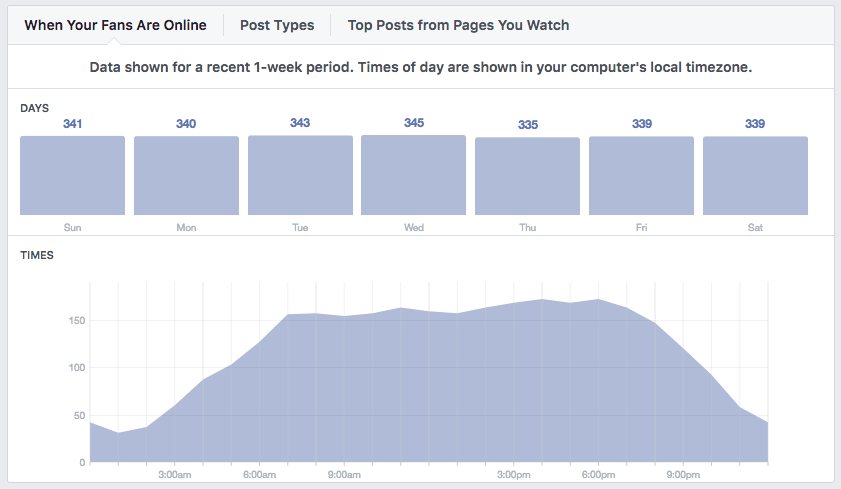

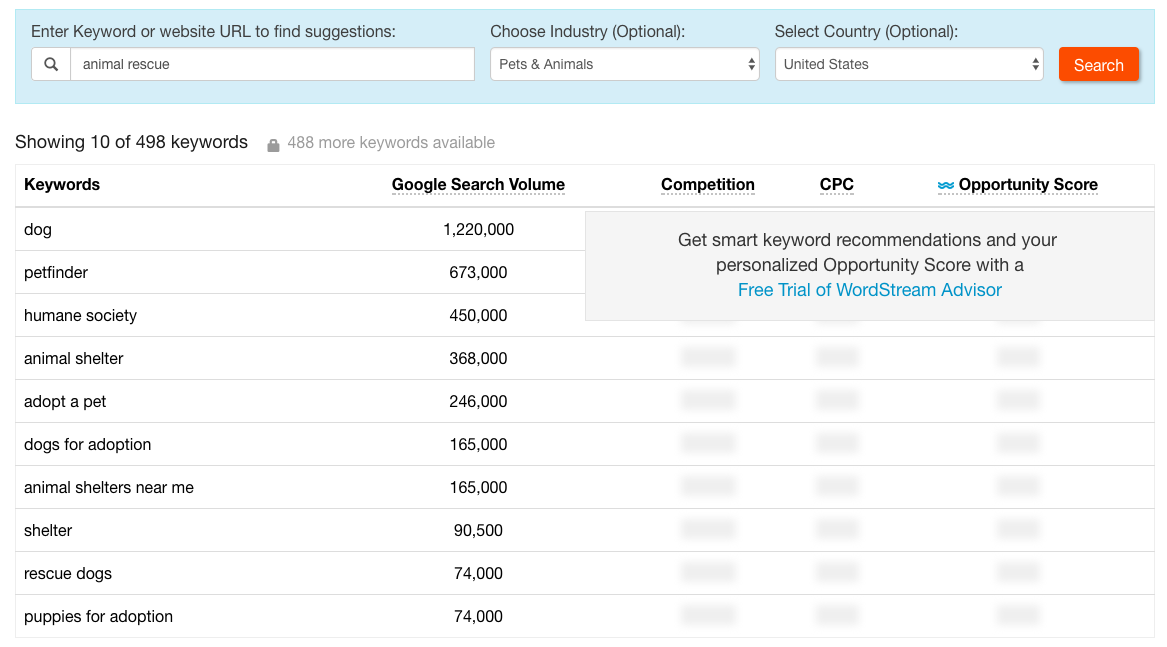



Hi Carrie,
Thanks for the shoutout on our free Instagram account checkup. We appreciate it!
– Sarah A. Parker
Social Media Manager | Union Metrics
Fine Makers of the Union Metrics Social Suite & more
Hi Sarah, no problem! I’m a fan of Union Metrics’ Instagram account checkup and am happy to share it with our readers. Thanks for stopping by!